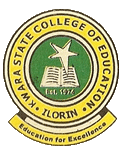Other payments registration
Shop Owners Electricity Bill Payment || Shop Rental Payment
Sandwich Payment || PDE Payment || SBRS/IJMB Payment || NCE Payment || Regular Degree Payment || DITC Payment
Students are to go to their portals to make all payments.
Any student that makes a payment here may forfeit such payment
To pay for 'Auctioneer Registration Fee, Usage of Classroom, Facilities';
- Fill in the form below if you are a first timer, or click on the login link if you have previously filled in your details. Then click on 'Proceed'
- On the page displayed, click on 'Continue the payment process'
- On the next page, click on 'New Transaction(Others)' to access the payment page.
- On the payment page, use the 'Payment Type' field, click on the dropdown menu against the field and find your payment for 'Usage of Classroom/Facilities', annually, monthly or semi-annually, then click on 'Continue'.
- On the payment confirmation page displayed, double-check the details on the page and click on 'Pay' to verify that they are correct.
- On the interswitch page displayed, select your card type, fill in your card details and click on 'Pay' to complete the payment procedd.
- On the payment success page displayed, click on 'print receipt' to print your payment receipt.
For payments other than the ones listed above, use the form below
Fill in your details